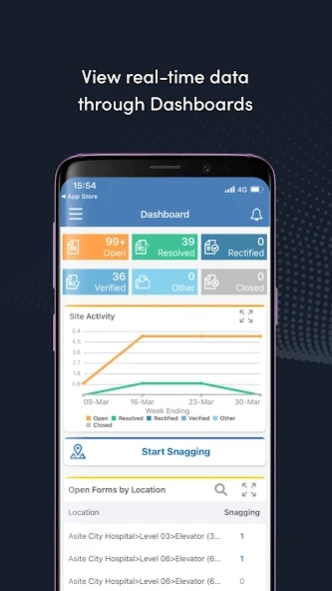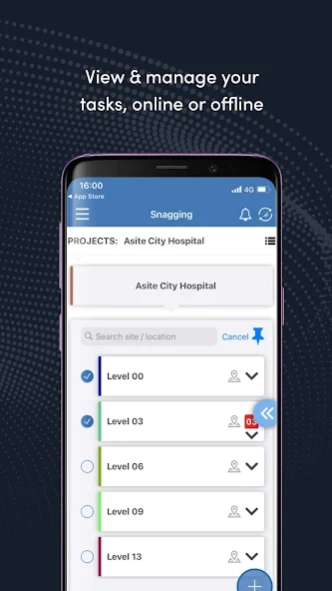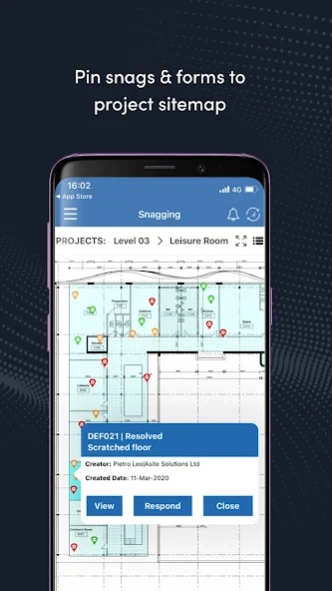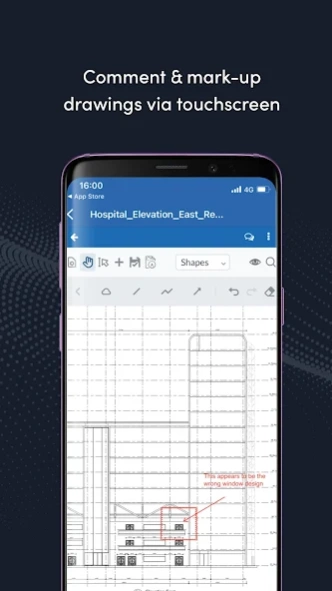Adoddle Field 4.8.5
Free Version
Publisher Description
Adoddle Field - Stay connected to your data on Asite no matter where your work takes you.
Developed by Asite Solutions Ltd, Adoddle Field for Site ensures that those working on-site have access to the latest project information, both online and offline, using the mobile and tablet app.
Project teams can efficiently create, view, and manage site tasks – such as defects, punch lists, and snags – using mobile/tablet devices. The application allows users to pin forms to locations on the project sitemap, allowing for accurate reporting and clarity on where issues have occurred on site.
The Asite Platform and Adoddle Field for Site work hand-in-hand to guarantee that all changes are seamlessly and automatically synchronized with the Asite Common Data Environment (CDE).
Key Features include:
- Simplistic and easy-to-navigate user interface
- Site Dashboards providing key statistics in graphic formats
- Access to CDE module to comment, mark-up drawings, and change task statuses in just a couple of taps
- Instantly track, raise and complete tasks when on the move
- Build, manage and track customized project forms, including Quality or HSE information
- View, create and comment on information in an offline environment
- Full audit trail of all communications and changes
- Navigate around 3D model files and create comments & views
About Adoddle Field
Adoddle Field is a free app for Android published in the Office Suites & Tools list of apps, part of Business.
The company that develops Adoddle Field is Asite Solutions Limited. The latest version released by its developer is 4.8.5.
To install Adoddle Field on your Android device, just click the green Continue To App button above to start the installation process. The app is listed on our website since 2024-03-31 and was downloaded 2 times. We have already checked if the download link is safe, however for your own protection we recommend that you scan the downloaded app with your antivirus. Your antivirus may detect the Adoddle Field as malware as malware if the download link to com.asite.Adoddle is broken.
How to install Adoddle Field on your Android device:
- Click on the Continue To App button on our website. This will redirect you to Google Play.
- Once the Adoddle Field is shown in the Google Play listing of your Android device, you can start its download and installation. Tap on the Install button located below the search bar and to the right of the app icon.
- A pop-up window with the permissions required by Adoddle Field will be shown. Click on Accept to continue the process.
- Adoddle Field will be downloaded onto your device, displaying a progress. Once the download completes, the installation will start and you'll get a notification after the installation is finished.